Welcome to our comprehensive guide on Adobe Analytics interview questions and answers for freshers! If you’re a recent graduate or a newcomer to the world of data analytics, getting ready for an interview can be a nerve-wracking experience. In this blog, we’ve compiled a handpicked selection of essential Adobe Analytics interview questions that are commonly asked during the recruitment process. Whether you’re looking to kickstart your career in the field of digital marketing or data analysis, this blog will equip you with the knowledge and confidence needed to excel in your interview.
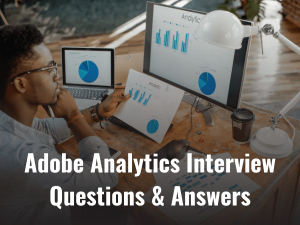
Also check – Walgreens Pharmacist Interview Questions / Veterinary Assistant Interview Questions
Contents
Adobe analytics interview questions
1. Q: What is Adobe Analytics?
A: Adobe Analytics is a web analytics tool that helps businesses track and analyze user interactions on their websites, mobile apps, and other digital platforms.
2. Q: How is Adobe Analytics different from Google Analytics?
A: While both tools provide web analytics, Adobe Analytics is known for its robust data visualization, real-time reporting capabilities, and better integration with other Adobe products, making it suitable for larger enterprises.
3. Q: What are the key components of Adobe Analytics?
A: The key components include Report Suite, Analytics Tool, Processing Rules, and Marketing Channels.
4. Q: How do you set up tracking in Adobe Analytics?
A: Tracking in Adobe Analytics is done by implementing JavaScript code (Adobe Analytics Tracking Code) on web pages to capture user interactions and send the data to the Adobe Analytics servers.
5. Q: What is a “Report Suite” in Adobe Analytics?
A: A Report Suite is a container where data is collected, processed, and stored for analysis. Each website or app typically has its own Report Suite.
6. Q: How can you track user engagement in Adobe Analytics?
A: User engagement can be tracked by monitoring metrics like time on page, bounce rate, click-through rate, and conversion rate, which indicate how users interact with the website or app.
7. Q: Explain the term “Conversion” in Adobe Analytics.
A: A conversion in Adobe Analytics refers to a predefined goal completion by a user, such as making a purchase, signing up for a newsletter, or submitting a contact form.
8. Q: What is the importance of segmentation in Adobe Analytics?
A: Segmentation allows you to divide your data into meaningful groups, helping you understand user behavior patterns and target specific audiences for personalized marketing strategies.
9. Q: How can you analyze the effectiveness of a marketing campaign in Adobe Analytics?
A: You can analyze the effectiveness of a marketing campaign by setting up tracking for campaign URLs and monitoring metrics like click-through rates, conversions, and ROI.
10. Q: What are “Processing Rules” in Adobe Analytics?
A: Processing Rules are used to modify or enrich the data before it is stored in Adobe Analytics, allowing you to create custom variables or clean up data.
11. Q: How do you identify the most popular pages on a website using Adobe Analytics?
A: You can identify popular pages by analyzing the “Page Views” metric or the “Top Pages” report in Adobe Analytics.
12. Q: How can you track the performance of a mobile app in Adobe Analytics?
A: To track a mobile app, you need to integrate the Adobe Analytics SDK (Software Development Kit) into the app’s codebase to capture user interactions.
13. Q: What is “Fallout” in Adobe Analytics?
A: Fallout is a feature in Adobe Analytics that helps analyze the user flow through a series of steps or pages, identifying drop-off points in the process.
14. Q: How do you track video engagement using Adobe Analytics?
A: Video engagement can be tracked by implementing the Video Heartbeat plugin, which captures data related to video plays, pauses, and completions.
15. Q: How does “Data Warehouse” in Adobe Analytics differ from standard reporting?
A: Data Warehouse allows you to export raw, unprocessed data from Adobe Analytics, enabling more complex and customized analysis compared to standard reporting.
16. Q: Can you explain “eVars” and “sProps” in Adobe Analytics?
A: eVars (conversion variables) and sProps (success variables) are used to store data related to conversions and success events, respectively, providing more flexibility in data analysis.
17. Q: What is “Marketing Channels” in Adobe Analytics?
A: Marketing Channels help classify the sources that drive traffic to your website, such as organic search, paid search, email, social media, etc.
18. Q: How can you track cross-domain or cross-device user behavior in Adobe Analytics?
A: To track cross-domain or cross-device behavior, you can use the “Cross-Device” and “Cross-Domain” tracking features provided by Adobe Analytics to link user interactions across different platforms.
Congratulations! You’ve reached the end of our Adobe Analytics interview questions and answers blog for freshers. We hope this guide has helped you gain valuable insights into the fundamental concepts and common queries related to Adobe Analytics. Remember, preparation and practice are key to success in any interview. Go in with a positive attitude, showcase your passion for analytics, and leverage your newfound knowledge to impress your potential employers. Good luck on your interview journey, and may it lead you to an exciting and fulfilling career in the dynamic world of Adobe Analytics!
Adobe analytics interview questions for experienced
Welcome to our comprehensive blog post on Adobe Analytics interview questions and answers for experienced professionals! If you’re looking to ace your next interview for an Adobe Analytics role, you’ve come to the right place. In this article, we’ve gathered some of the most commonly asked questions during interviews, along with detailed and insightful answers to help you showcase your expertise and stand out from the competition. So, let’s dive in and prepare you for success!
**1. Question:** What is Adobe Analytics, and what are its key features?
**Answer:** Adobe Analytics is a web analytics tool that helps businesses measure and analyze user interactions on websites, mobile apps, and other digital channels. Its key features include real-time tracking, segmentation, customizable dashboards, path analysis, and integration with other Adobe Marketing Cloud solutions.
**2. Question:** How do you ensure data accuracy and reliability in Adobe Analytics?
**Answer:** To ensure data accuracy, we implement best practices like data validation, data governance, and using unique tracking IDs. Additionally, we cross-check data with other sources and regularly audit implementations to identify and fix data discrepancies.
**3. Question:** How do you create and track custom events in Adobe Analytics?
**Answer:** Custom events can be created using Adobe Analytics’ event serialization. We define custom events in the Adobe Analytics Admin Console and then use the appropriate code on the website or app to trigger and track these events.
**4. Question:** Explain the concept of “eVars” and “props” in Adobe Analytics.
**Answer:** “eVars” (conversion variables) and “props” (traffic variables) are two types of custom variables used to capture and store data in Adobe Analytics. eVars are used to persist data across multiple visits, while props are used for data specific to a single page view.
**5. Question:** How do you implement tracking for mobile apps in Adobe Analytics?
**Answer:** To track mobile apps, we integrate the Adobe Analytics SDK into the app’s codebase. The SDK allows us to capture and send relevant data, such as page views, custom events, and user interactions, back to Adobe Analytics for analysis.
**6. Question:** Explain how segmentation works in Adobe Analytics.
**Answer:** Segmentation in Adobe Analytics allows us to divide data into meaningful groups based on specific criteria. It helps analyze data for different user segments to gain insights into their behavior, preferences, and interactions with the website or app.
**7. Question:** What is “fallout” in Adobe Analytics, and how is it useful?
**Answer:** “Fallout” is a feature in Adobe Analytics that helps visualize the user flow and drop-offs between different steps or pages of a process. It is valuable for identifying potential bottlenecks or areas of improvement in user journeys.
**8. Question:** How do you measure the effectiveness of a marketing campaign using Adobe Analytics?
**Answer:** To measure the effectiveness of a marketing campaign, we track relevant metrics such as conversion rates, click-through rates, bounce rates, and goal completions. Comparing these metrics before and after the campaign allows us to evaluate its impact.
**9. Question:** Explain how to perform cohort analysis in Adobe Analytics.
**Answer:** Cohort analysis in Adobe Analytics involves grouping users based on specific attributes or behaviors and then analyzing their behavior over time. This helps us understand how user segments perform over different periods, enabling us to make data-driven decisions.
**10. Question:** How do you track internal site search using Adobe Analytics?
**Answer:** To track internal site search, we capture the search query parameter from the URL and use Adobe Analytics custom events to record the search queries and their corresponding metrics, such as search results clicked or conversion rates.
**11. Question:** What is the difference between “Page Views” and “Visits” in Adobe Analytics?
**Answer:** “Page Views” represent the number of times a specific page is loaded, while “Visits” represent the number of sessions initiated by users on the website or app. One visit can have multiple page views.
**12. Question:** How do you measure the success of an A/B test in Adobe Analytics?
**Answer:** To measure the success of an A/B test, we compare the key performance indicators (KPIs) for different variations. We analyze metrics like conversion rates, bounce rates, and revenue to determine which variant performs better.
**13. Question:** Explain how to implement cross-domain tracking in Adobe Analytics.
**Answer:** Cross-domain tracking is achieved by setting up a “Link Tracking” plugin and ensuring that all domains use the same Analytics tracking code. This allows Adobe Analytics to track user interactions across multiple domains.
**14. Question:** How can you integrate Adobe Analytics with other marketing tools?
**Answer:** Adobe Analytics can be integrated with other marketing tools within the Adobe Marketing Cloud, such as Adobe Target and Adobe Audience Manager. Additionally, it can be integrated with external tools using APIs or data connectors.
**15. Question:** What are “Success Events,” and how are they different from “eVars” in Adobe Analytics?
**Answer:** “Success Events” are metrics that represent user interactions, such as clicks or form submissions. They are different from “eVars” as eVars are used to capture and persist data over multiple visits, while Success Events are used to measure specific interactions on a single page view.
**16. Question:** How do you identify and resolve data discrepancies in Adobe Analytics?
**Answer:** Data discrepancies can be resolved by closely examining the implementation of tracking codes, validating data sources, and conducting data quality checks regularly. Comparing data from different sources and using data debugging tools can also help identify discrepancies.
**17. Question:** Explain how to set up and track conversion funnels in Adobe Analytics.
**Answer:** Conversion funnels are set up by defining the steps a user should take to complete a specific goal. We use the “Fallout” report to track drop-offs at each stage and identify potential issues affecting conversions.
**18. Question:** How do you ensure data privacy and compliance while using Adobe Analytics?
**Answer:** Data privacy and compliance are crucial. We follow industry best practices, such as data anonymization, user consent management, and complying with relevant data protection regulations like GDPR and CCPA, to ensure data privacy and compliance with legal requirements.
In conclusion, mastering Adobe Analytics is a valuable skill that can open doors to exciting opportunities in the digital analytics landscape. By familiarizing yourself with these interview questions and crafting well-thought-out responses, you’ll be well-prepared to impress potential employers with your proficiency in Adobe Analytics. Remember to emphasize your practical experience and problem-solving abilities, as these are crucial aspects employers look for in experienced candidates. Now, go ahead and tackle your next interview with confidence, and best of luck on your journey to a rewarding career in Adobe Analytics!
Adobe analytics interview tips
Congratulations on securing an interview for Adobe Analytics! Here are some tips to help you prepare and perform well during the interview:
1. **Research Adobe Analytics:** Familiarize yourself with Adobe Analytics’ products, features, and services. Understand its role in digital marketing, data analysis, and customer insights. Be prepared to discuss how Adobe Analytics can be utilized to solve real-world business challenges.
2. **Review Your Resume:** Be ready to discuss your previous experiences, especially those related to data analysis, marketing, or web analytics. Highlight any projects or achievements that demonstrate your analytical skills and ability to work with data.
3. **Understand Data Analytics Concepts:** Brush up on fundamental data analytics concepts, such as data collection, data visualization, data segmentation, and key performance indicators (KPIs). Understand how Adobe Analytics implements these concepts.
4. **Know the Adobe Analytics Interface:** If possible, get hands-on experience with Adobe Analytics before the interview. Familiarize yourself with the user interface, reporting dashboards, and data visualization tools.
5. **Be Prepared for Technical Questions:** Expect technical questions related to data analysis, statistics, and digital marketing. You might also be asked about JavaScript or other relevant programming languages used in tracking and implementing Adobe Analytics.
6. **Problem-Solving Scenarios:** Be ready to tackle hypothetical scenarios or case studies related to data analysis and Adobe Analytics. Employ structured problem-solving techniques to demonstrate your approach.
7. **Emphasize Communication Skills:** Working with data and analytics often involves presenting findings and insights to stakeholders. Highlight your ability to communicate complex concepts in a clear and concise manner.
8. **Revisit Past Projects:** Be prepared to discuss any projects where you utilized analytics tools, made data-driven decisions, or measured the success of marketing campaigns. Focus on the results and outcomes of those projects.
9. **Demonstrate Your Curiosity:** Employers value candidates who show a genuine interest in learning and growing. Ask insightful questions about Adobe Analytics, the team you’ll be working with, and the company’s analytics goals.
10. **Showcase Your Passion for Data:** Emphasize your enthusiasm for data analysis and how you believe Adobe Analytics can make a meaningful impact on business decision-making and marketing strategies.
11. **Practice Interviewing:** Enlist the help of a friend or mentor to conduct mock interviews. Practice answering common interview questions, and seek feedback to improve your responses.
12. **Stay Calm and Confident:** During the interview, remain composed and confident in your abilities. If you encounter a question you’re unsure about, it’s okay to take a moment to gather your thoughts before answering.
Remember, an interview is not only an opportunity for the employer to assess your skills but also a chance for you to learn more about the company culture and job role. Show your enthusiasm for the position and the organization, and be yourself throughout the process. Good luck!
Adobe analytics interview process
The Adobe Analytics interview process can vary depending on the specific role and the company’s hiring practices. However, here’s a general overview of what you might expect during the interview process:
1. **Application and Resume Review:** The process typically begins with submitting an online application and your resume. The hiring team will review your qualifications and experience to determine if you meet the basic requirements for the position.
2. **Phone Screening:** If your resume is shortlisted, you may receive a phone call from a recruiter or hiring manager for an initial screening. This call aims to get to know you better, discuss your background, and verify some essential details. It might also include a brief discussion about the role and your interest in the company.
3. **Technical Assessment:** Depending on the role, you might be asked to complete a technical assessment. This could involve solving problems related to data analysis, marketing scenarios, or working with Adobe Analytics tools. The format and content of the assessment will depend on the specific requirements of the position.
4. **Interview Rounds:** The next stage often consists of one or more interview rounds. These rounds may be conducted via video conferencing or in-person (if feasible). You can expect to meet various stakeholders, including members of the analytics team, data analysts, marketing professionals, or even upper-level management.
a. **Behavioral Interviews:** In these interviews, the focus is on your past experiences, how you handled specific situations, and how you work in a team environment. Expect questions about your problem-solving skills, communication abilities, and your approach to dealing with data-driven challenges.
b. **Technical Interviews:** During technical interviews, you may be asked to demonstrate your knowledge of Adobe Analytics, data analysis concepts, and marketing analytics. You might be presented with scenarios to assess your problem-solving skills related to data interpretation and insights generation.
c. **Cultural Fit Interview:** Some companies value cultural fit and team dynamics. This interview aims to understand how well you align with the company’s values, work ethic, and collaborative spirit.
5. **Practical Exercise:** For certain positions, you might be given a practical exercise or a take-home assignment related to Adobe Analytics. This exercise will evaluate your skills in applying analytics concepts and using the platform effectively.
6. **Final Interview and Offer:** If you successfully clear all the interview rounds and assessments, you might have a final interview with senior management or the hiring decision-makers. This round allows them to gauge your potential contribution to the organization. If they are satisfied with your performance, you might receive a job offer.
Throughout the process, be prepared to demonstrate your passion for data analytics, your understanding of Adobe Analytics, and your ability to use data to drive business decisions. Show enthusiasm for the company and the role, and ask thoughtful questions about the team and projects during the interviews.
