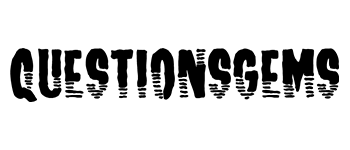Are you preparing for a mobile testing interview? As the mobile industry continues to grow rapidly, the demand for skilled mobile testers is on the rise. To help you ace your interview, we’ve compiled a list of common mobile testing interview questions and provided detailed answers. Whether you’re a beginner or an experienced professional, this blog will equip you with the knowledge you need to succeed in your mobile testing career.

Contents
Also check – Phone Interview Questions / Questions To Ask When Buying A New Phone
Mobile testing interview questions
What is mobile testing?
Mobile testing is the process of testing mobile applications or software on mobile devices to ensure their functionality, usability, and performance.
What are the challenges faced in mobile testing?
Some challenges in mobile testing include device fragmentation, different operating systems and versions, network variations, limited battery life, and various screen sizes and resolutions.
What is the difference between mobile testing and web testing?
Mobile testing focuses on testing applications specifically designed for mobile devices, while web testing deals with testing web applications accessed through browsers on mobile or desktop devices.
What is the importance of network testing in mobile testing?
Network testing is crucial in mobile testing as it evaluates the performance of an application under different network conditions, such as 3G, 4G, or Wi-Fi, to ensure its functionality and responsiveness.
What is the difference between manual and automated mobile testing?
Manual testing involves human intervention to perform test scenarios, while automated testing uses tools and scripts to execute test cases and validate the application’s behavior.
How do you handle device fragmentation in mobile testing?
Device fragmentation can be managed by creating a matrix of the most popular devices, operating systems, and screen resolutions. Testing on representative devices helps ensure compatibility and usability across a range of devices.
What are the important factors to consider while testing mobile applications for usability?
Key factors to consider for mobile application usability testing include user interface (UI) design, navigation, responsiveness, ease of use, accessibility, and user experience (UX) across different devices.
How would you test a mobile application’s performance?
Performance testing of mobile applications involves evaluating factors like response time, resource usage (CPU, memory), battery consumption, network usage, and the application’s stability under various loads and stress conditions.
What is mobile security testing, and why is it important?
Mobile security testing involves identifying vulnerabilities in the application that could potentially lead to data breaches, unauthorized access, or information leakage. It ensures the application’s compliance with security standards and protects user data.
How do you ensure compatibility testing across different mobile platforms?
Compatibility testing involves testing the application across various mobile platforms, versions, and devices. It can be achieved by creating a matrix of devices, operating systems, and their combinations, and ensuring that the application functions correctly on each.
What are the differences between mobile web apps and native mobile apps?
Mobile web apps are accessed through mobile browsers and require an internet connection, while native mobile apps are installed directly on the device and can be accessed offline. Native apps have better performance and access to device-specific features.
What is the significance of localization testing in mobile applications?
Localization testing ensures that the mobile application is culturally and linguistically suitable for the target audience. It involves testing the app with different languages, date formats, currencies, and regional settings to ensure accurate localization.
How do you handle mobile application testing for different screen sizes and resolutions?
Mobile application testing for different screen sizes and resolutions involves checking the app’s responsiveness, layout, and UI elements’ alignment across various devices. Emulators, simulators, and real devices can be used for testing.
What are the different types of mobile app testing tools you are familiar with?
Some popular mobile app testing tools include Appium, Selenium, TestComplete, Xamarin.UITest, Calabash, Robot Framework, and Android Studio’s built-in testing tools.
How would you test for memory leaks in a mobile application?
Memory leak testing involves monitoring the application’s memory usage over time and checking for any abnormal increases or memory allocation issues. Tools like Android Profiler or Instruments (for iOS) can be used for memory profiling.
How do you handle mobile app testing for different network conditions?
Mobile app testing for different network conditions involves simulating low signal strength, network interruptions, or switching between different network types (3G, 4G, Wi-Fi). Network emulation tools like Network Link Conditioner (iOS) or network simulation options in Android emulators can be used.
What is the importance of regression testing in mobile app development?
Regression testing ensures that new changes or updates in the mobile app do not introduce bugs or impact existing functionality. It helps maintain the quality and stability of the application throughout its development lifecycle.
How would you handle the challenges of mobile app testing on different mobile operating systems, such as iOS and Android?
Testing on different mobile operating systems involves understanding the platform-specific guidelines, APIs, and features. Utilizing emulators/simulators and real devices for testing, and having a good knowledge of the platform-specific testing tools and frameworks can help overcome these challenges.
In conclusion, preparing for a mobile testing interview requires a solid understanding of the key concepts and best practices in mobile testing. By familiarizing yourself with the common interview questions and their answers, you can approach your interview with confidence and impress your potential employers. Remember to showcase your technical skills, attention to detail, and problem-solving abilities. With the information provided in this blog, you are well-equipped to tackle any mobile testing interview and embark on a successful career in this exciting field. Good luck!
Mobile testing interview questions for freshers
In the rapidly evolving world of mobile technology, testing is a crucial aspect to ensure seamless user experiences. For freshers aspiring to enter the field of mobile testing, having a strong foundation of knowledge is essential. In this blog, we will explore some common mobile testing interview questions and provide answers that will help freshers prepare and excel in their interviews.
What is mobile testing?
Mobile testing is the process of testing mobile applications and software for functionality, usability, performance, and security on various mobile devices.
What are the different types of mobile testing?
The different types of mobile testing include functional testing, usability testing, performance testing, security testing, compatibility testing, and localization testing.
What is the difference between native, web, and hybrid mobile applications?
Native applications are specifically built for a particular mobile platform (e.g., iOS or Android), while web applications are accessed through a mobile browser. Hybrid applications combine elements of both native and web applications, allowing for cross-platform compatibility.
What are some challenges in mobile testing?
Some common challenges in mobile testing include device fragmentation, different screen sizes and resolutions, network connectivity issues, frequent platform updates, and limited battery life.
What is the importance of mobile application compatibility testing?
Mobile application compatibility testing ensures that an application functions correctly across various devices, operating systems, and screen sizes, providing a consistent user experience.
How do you handle mobile application performance testing?
To conduct mobile application performance testing, you can use tools like JMeter or LoadRunner to simulate user loads and measure response times. It involves testing for factors like app startup time, response time for user actions, memory usage, and battery consumption.
What is mobile automation testing?
Mobile automation testing involves using automated tools and frameworks to perform repetitive and time-consuming testing tasks. It helps in improving efficiency, reducing human error, and achieving better test coverage.
How do you ensure mobile application security?
Mobile application security can be ensured through various measures like encryption of data, secure authentication mechanisms, secure network communication, secure coding practices, and regular security testing.
What is A/B testing in mobile applications?
A/B testing, also known as split testing, involves comparing two or more versions of a mobile application to determine which version performs better in terms of user engagement, conversion rates, or other desired metrics.
How do you handle mobile application crashes or force closes?
To handle crashes or force closes, you can use crash reporting tools like Crashlytics or Firebase Crashlytics to track and analyze crash reports. These tools provide valuable insights into the causes of crashes, allowing for effective bug fixing.
What are the key differences between mobile and web testing?
Mobile testing involves considerations such as device-specific functionality, touch gestures, screen sizes, network connectivity, and platform-specific guidelines, whereas web testing focuses on browser compatibility, screen resolutions, and cross-platform responsiveness.
How do you handle mobile application localization testing?
Mobile application localization testing involves testing an application in different languages, regions, and cultures. It includes verifying translated text, date and time formats, currency symbols, and ensuring the overall user experience is appropriate for the target audience.
What are the key components of a mobile test strategy?
A mobile test strategy typically includes aspects like test objectives, test scope, supported devices, test environments, test data, test methodologies, and the selection of appropriate tools and frameworks.
How do you prioritize mobile testing efforts?
Prioritizing mobile testing efforts involves considering factors such as the target audience, critical functionalities, market demand, user feedback, and potential risks or vulnerabilities.
How do you perform mobile application installation testing?
Mobile application installation testing involves testing the installation process, verifying that the application is installed and uninstalled correctly, and ensuring that it functions as intended after installation.
What is the importance of user interface (UI) testing in mobile applications?
UI testing in mobile applications ensures that the visual elements, layouts, navigation, and user interactions are intuitive, consistent, and user-friendly.
How do you handle mobile application updates and upgrades?
Handling mobile application updates and upgrades involves testing the compatibility of the new version with different devices, ensuring backward compatibility, verifying data migration, and conducting regression testing to identify any new issues introduced during the update process.
Mobile testing is an indispensable discipline in today’s mobile-centric world. As a fresher, it’s important to familiarize yourself with the fundamental concepts and best practices of mobile testing. By understanding and confidently answering common interview questions, you can demonstrate your expertise and increase your chances of securing a position in this dynamic field. Remember to always stay updated with the latest advancements in mobile technology and testing methodologies to thrive as a mobile testing professional. Good luck!
Mobile testing interview questions for experienced
In today’s rapidly evolving technological landscape, mobile testing has become an indispensable aspect of software development. As mobile applications continue to dominate the digital realm, experienced professionals must stay up-to-date with the latest mobile testing techniques and strategies. In this blog, we will delve into some of the most common mobile testing interview questions and provide comprehensive answers, equipping experienced individuals with the knowledge and confidence to excel in mobile testing interviews.
Question: What is mobile testing, and why is it important?
Answer: Mobile testing is the process of evaluating the functionality, performance, and usability of mobile applications across different devices and platforms. It is essential because mobile devices have diverse hardware, operating systems, screen sizes, and network conditions, which can impact application behavior. Testing ensures that the app functions as intended, providing a seamless user experience.
Question: What are the key challenges faced in mobile testing?
Answer: Some common challenges in mobile testing include device fragmentation, compatibility across various platforms and OS versions, network connectivity issues, limited resources (battery, memory, and CPU), handling different screen resolutions and orientations, and ensuring optimal performance across devices.
Question: How do you approach mobile test planning?
Answer: Mobile test planning involves analyzing requirements, identifying target devices, establishing test objectives, defining test scope, creating test scenarios, and allocating resources. It is crucial to prioritize testing based on device popularity, operating systems, and user preferences to ensure comprehensive coverage.
Question: What are the different types of mobile testing?
Answer: Mobile testing encompasses various types, including functional testing, usability testing, performance testing, compatibility testing, security testing, localization testing, installation testing, and regression testing. Each type focuses on different aspects of the application to ensure its quality and reliability.
Question: How do you test mobile applications for different screen resolutions?
Answer: To test different screen resolutions, you can use emulators or physical devices with varying screen sizes. It is important to verify if the app’s layout, text, images, and UI components adapt correctly to different screen resolutions and orientations. Manual testing and automation tools can be used to ensure the app’s responsiveness.
Question: What is the significance of usability testing in mobile applications?
Answer: Usability testing is crucial to evaluate the user-friendliness of mobile applications. It involves observing users’ interactions with the app, gathering feedback on the interface, navigation, and overall user experience. Usability testing helps identify usability issues, optimize workflows, and enhance user satisfaction.
Question: How do you handle mobile app performance testing?
Answer: Mobile app performance testing involves assessing factors such as response time, resource usage, and stability under varying loads. Techniques include load testing, stress testing, and performance profiling. Tools like Apache JMeter and Firebase Test Lab can help simulate real-world scenarios and measure performance metrics.
Question: How do you ensure compatibility across different mobile devices and platforms?
Answer: To ensure compatibility, it is crucial to identify popular devices, operating systems, and browser versions. Testing on a variety of physical devices and emulators can help uncover compatibility issues. Additionally, using cloud-based testing services and automation tools can streamline the process of testing on multiple platforms.
Question: What is the role of automation in mobile testing?
Answer: Automation plays a vital role in mobile testing by reducing manual effort, increasing test coverage, and improving efficiency. Automation tools like Appium, Selenium, and Espresso help execute test scripts on multiple devices, perform repetitive tasks, and validate app functionality across different scenarios.
Question: How do you approach security testing for mobile applications?
Answer: Security testing for mobile applications involves assessing vulnerabilities in areas such as data transmission, storage, authentication, and authorization. Techniques include penetration testing, vulnerability scanning, and code analysis. It is important to adhere to security best practices and standards to protect user data and maintain app integrity.
Question: How do you handle mobile app testing in different network conditions?
Answer: Mobile app testing should cover a range of network conditions, including 2G, 3G, 4G, and varying signal strengths. Network emulators can simulate different network conditions to evaluate app behavior under different bandwidths, latencies, and interruptions, ensuring optimal performance and resilience.
Question: What is the importance of localization testing in mobile apps?
Answer: Localization testing ensures that mobile applications are culturally and linguistically adapted to the target audience. It involves verifying language translations, date and time formats, currency symbols, and any region-specific functionality. Localization testing enhances user engagement and helps businesses expand their global reach.
Question: How do you handle mobile app testing in different environments (e.g., production, staging, development)?
Answer: Testing in different environments requires careful planning and coordination with development teams. It involves verifying that the app works seamlessly in each environment, data is synchronized correctly, and integrations with backend systems function as expected. Test data management and environment configuration play crucial roles in this process.
Question: What are the best practices for mobile test automation?
Answer: Some best practices for mobile test automation include selecting appropriate automation tools/frameworks, designing modular and maintainable test scripts, using version control systems, setting up continuous integration pipelines, leveraging cloud-based testing services, and regularly updating test scripts to accommodate new device/OS releases.
Question: How do you handle mobile app crashes and error reporting?
Answer: Mobile app crashes and errors can be monitored using crash reporting tools like Firebase Crashlytics or AppDynamics. When crashes occur, it is important to capture relevant details, such as stack traces, device information, and user actions leading up to the crash. This information helps developers diagnose and resolve issues promptly.
Question: How do you perform regression testing for mobile applications?
Answer: Regression testing in mobile applications involves retesting previously tested features to ensure that recent changes or updates haven’t introduced new bugs or issues. Techniques include creating regression test suites, automating repetitive tests, and prioritizing critical functionalities based on risk analysis.
Question: How do you stay updated with the latest trends and advancements in mobile testing?
Answer: Staying updated in the field of mobile testing involves regularly reading industry blogs, attending conferences, participating in webinars, joining professional forums, and networking with fellow mobile testing professionals. Following influential thought leaders and exploring new tools and technologies also contribute to staying abreast of the latest advancements.
In conclusion, mobile testing plays a crucial role in ensuring the quality and functionality of mobile applications in an increasingly mobile-driven world. As experienced professionals, it is essential to stay well-versed in mobile testing methodologies and be prepared to tackle challenging interview questions. By thoroughly understanding these questions and their answers, you can approach mobile testing interviews with confidence, demonstrating your expertise and securing exciting opportunities in the dynamic field of mobile application development.
Mobile testing interview hiring process
The mobile testing interview hiring process typically consists of several stages designed to assess the candidate’s skills, knowledge, and suitability for the role. While specific companies may have variations in their process, the following steps are commonly involved:
Resume/CV Screening: The initial stage involves reviewing the candidate’s resume or CV to assess their qualifications, relevant experience, and skills. The screening aims to shortlist candidates who meet the job requirements.
Phone/Video Interview: In this preliminary interview, a hiring manager or a member of the recruitment team conducts a conversation with the candidate over the phone or through a video call. The purpose is to evaluate the candidate’s communication skills, general knowledge of mobile testing concepts, and initial fit for the role.
Technical Interview: The technical interview focuses on assessing the candidate’s expertise in mobile testing. It may involve a combination of theoretical questions, practical problem-solving exercises, and discussions about specific mobile testing methodologies, tools, and challenges. The interviewer may evaluate the candidate’s understanding of mobile platforms, network protocols, test automation frameworks, and other relevant areas.
Hands-on Testing Exercise: Some companies may include a hands-on testing exercise to gauge the candidate’s practical skills and approach to real-life mobile testing scenarios. The candidate may be provided with a sample mobile application or given a task to test a specific feature or functionality. The exercise helps assess the candidate’s ability to identify bugs, create test cases, and analyze application behavior.
Behavioral and Cultural Fit Interviews: Companies often conduct behavioral interviews to assess how well the candidate would fit within the team and the company’s culture. These interviews focus on evaluating the candidate’s interpersonal skills, problem-solving abilities, teamwork, adaptability, and attitude towards learning and growth.
Final Interview and Offer: The final interview stage may involve higher-level stakeholders or executives who make the final hiring decision. They may discuss the candidate’s overall performance, potential contributions to the team, and alignment with the company’s goals. If the candidate is successful, an offer may be extended, outlining the compensation package, benefits, and other relevant details.
It is important to note that the hiring process may vary depending on the organization, position level, and specific requirements. Candidates are encouraged to research the company’s interview process and prepare accordingly by reviewing common mobile testing interview questions, practicing hands-on exercises, and demonstrating their expertise in the field.