In the wave of this ongoing COVID-19 pandemic, many people are forced to work from home, but your mobile hotspot sometimes might restrict you from working. That means it is better to get the router to enjoy fast internet connectivity.
The first step for a new router is to consider the size of the coverage area, the number of clients to be supported, and the type of devices to be connected. Not everyone wants the latest and greatest performance, and there is no reason to pay for features you might never use.
Therefore, if you are looking for a cheap price instead of many advanced features, check out this list of reasonably priced routers.
However, when multiple family members compete for bandwidth, such as streaming Netflix videos and playing online PC games, the new router with the latest control functions can keep the peace to a great
So here we bring a guide to choose the suitable one that best suits you and your wallet, especially now that there are more Wi-Fi 6 devices available.
Contents
Also check – Best wireless adapters for gaming / Best printers under $150
Best Routers Under $150
1. TP-Link Archer AX50

TP-Link Archer AX50 is a powerful router, thanks to the potential of the latest Wi-Fi 802.11 ax standard.
It comes with features such as OFDMA, MU-MIMO, and beamforming that make it a strong competitor to smart homes because smart homes have multiple devices connected to the Internet at the same time.
According to ISP and other factors, routers can reach higher speeds. It can be expanded to 574 Mbps and 2402 Mbps at 2.5 GHz and 5 GHz frequencies, respectively and it can cover an area of 2,000 square feet, becoming an indispensable part of medium-sized houses, also it can provide 40 connections at the same time.
Limited memory (256 MB) and flash memory (128 MB) will affect the performance of routers with large amounts of data. Archer AX-50 weighs 1.2 lbs, and it is light and elegant.
By connecting 4 external antennas on the back of the router, Archer can work with multiple devices at the same time. Due to the presence of 1 WAN port, 4 LAN ports, and USB 3.0, users can easily connect cables and share network hard drives/printers. The tether app is as simple and intuitive as the app.
Using Tether makes initial setup easier and faster, and advanced settings can be accessed through the web portal. With parental control, you can create multiple user profiles, filter content, track and restrict Internet access. Moreover, 11 axis supports make this feature relevant to current and future conditions. TP-Link’s high-speed functions and comprehensive network security make AX-50 very suitable for home gaming enthusiasts.
2. ASUS RT-AX55

Although the lack of USB limits, the functionality of shared network drives, Wi-Fi 6, multi-user MIMO, and beamforming make ASUS RT-AX55 an excellent standalone router or an important component in AiMesh WiFi systems.
High-speed ISPs such as Comcast Xfinity, Spectrum, Cox, and Verizon support up to 574 Mbps and 1201 Mbps at 2.4 GHz and 5 GHz.
With beamforming and OFDMA, the device can spread the signal over an area of 3,000 sq feet support up to 25 devices. Weighing less than 0.9 lbs, RT-AX55 is as light as a router.
The body of the device is black, with shiny stripes separated by two red stripes, and has a simplified design with a 1.5 GHz quad-core processor, 256 MB RAM, and 128 MB storage.
There are 4 antennas on the back of the router, located between the WAN port, the four LAN ports, the power socket, the WPS button, and the button for manual reset. The router’s ability to place shared drives on the home network.
The ASUS mobile app simplifies device installation and network settings. The web interface allows access to many functions such as bandwidth control, real-time traffic monitoring, and QoS.
Due to the presence of, you can host multiple profiles, enable content filters and restrict Internet access based on a customizable schedule. If you live in a host family with multiple tech-savvy people who use Wi-Fi 6 clients, ASUS RT-AX55 will provide you with a solution that takes advantage of the high-speed features of a high-speed Internet connection.
3. Linksys AX1800

It has an 880 MHz dual-core processor, WiFi 6, MIMO multiplayer games, and the latest WPA 3 encryption standard to ensure your Internet connection is safe. The router can reach speeds of 600 Mbps at 2.4 GHz and 1200 Mbps at 5 GHz. You can have the advantage to play games on 20 devices of 1,500 square meters in an optimized way on platforms like Twitch.
The Linksys router weighs 2.4 pounds with its compact octagonal design; this high-gloss black router planer head looks very beautiful without occupying a large area.
When playing high-definition quality online games, 256MB of RAM and flash memory will limit performance. The router is only equipped with an internal antenna. All connections and power switches are on the back. You will find 1 WAN port, 4 LAN ports, power switch, manual reset button, USB 3.0 port, WPS button, and a manual reset button.
The USB port is a popular extension for sharing printers and network drives on a home network. The router can be installed through the web interface. The lack of mobile application support for this router may be a limiting factor. Installation simplifies the initial setup. The ability to use URL filters and schedules to create and assign default profiles and block content. Parents can use these schedules and schedules to control their children’s Internet usage.
Related: Portable File Boxes / Smart Gadgets Under $500
4. D-Link DIR-L1900

With its high-speed potential, scalability, and WPA3 encryption standard, D-Link is the fascinating first choice. The DIR-L1900 router is powered by a powerful 1.25 GHz dual-core processor and provides high-speed Internet access: 600 Mbps at 2.4 GHz and 1300 Mbps at 5 GHz.
It covers an area of 3,000 square feet and supports more than 20 types of equipment. RAM and 128MB of storage space may be the limiting factors for concurrent connections and data-intensive operations. The router weighs 0.9 pounds and is lightweight and convenient.
The router with an LED panel has a white, simple rectangular design. The router has 128 MB of memory and RAM. Three built-in antennas are equipped with Smart Connect and MU-MIMO to ensure uninterrupted Wi-Fi signal transmission. The D-Link router has 4 Gig Ethernet LAN ports and 1 Gig WAN port for a high-speed connection.
Installation is easy via the D-Link mobile app or via the web interface. With Alexa and Google Assistant compatibility, you can use voice commands to control the router. It allows you to create profile-based parental controls to track and manage your children’s activities.
Besides, Firewall and access control protect your network from security threats and unauthorized use. It also has high-speed WLAN, supplemented by QoS, multicast support, MU-MIMO, and NAT firewall protection.
5. Netgear Nighthawk AC1750
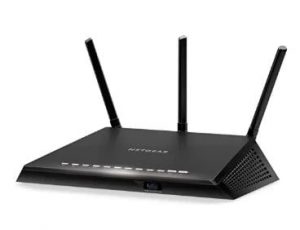
This router has many features, such as advanced QoS, intelligent parental control, beamforming function under Netgear Armor chassis, which can protect your home network from data threats, viruses, and malware.
The device is equipped with a high-speed internet connection and depending on the quality of the ISP connection, the speed of 2.5 GHz can be increased to 450 Mbps, and the speed of 5 GHz can be increased to 1300 Mbps.
In our tests, the 200 Mbps plan has the best performance. The coverage area of the router is 1500 square meters. The Netgear router weighs a little over 1.5 pounds, which is neither heavy nor light. 128MB of memory is used to store firmware, and 256MB of RAM supports the operation.
There are 3 antennas attached to the back of the router and through 1 WAN port, 4 LAN ports, and a USB 3.0 port, hence your smart device and network drive sharing in the home network support high-speed cable connection.
The Nighthawk mobile app provides intuitive and user-friendly controls. The initial installation through the application is very simple and only takes a few minutes. The web interface will open to fully control the settings.
Be able to remotely control your home network and protect the network from attacks from guests. NETGEAR Armor WiFi network and security can protect your home network. By setting online time limits and content filters, you can protect your children from inappropriate exposure.
For less than $100, this wireless router can provide a powerful dual-core processor and advanced features QoS, Beamforming Plus and Internet Armor Protection make it a viable choice for small and medium-sized households who need to improve Internet security.
6. Google Mesh

This Wi-Fi proves the simple design of the home network system, easy to install and control. Although it cannot fully control your Internet, it can indeed make life easier for non-technical families.
Google devices have a combined speed of up to 1200 Mbps in the 2.4 GHz and 5 GHz frequency bands, which is very suitable for Wi-Fi and VoIP calls.
Each AP covers 1,500 square feet and can act as a separate IF router. The router planer is a small cylindrical device weighing 0.750 lbs. The simple white design has an LED backlight extending along the center diameter.
This has 4 GB of memory and 512 MB of RAM, so multiple devices can work at the same time. The design is only equipped with an internal antenna, and the port under the router can be accessed from the back. Each satellite router has 1 Ethernet port and 1 WAN port for cable connection.
The lack of a USB port closes the door to sharing storage devices over the network. You can set up Google Mesh through the user interface of any mobile device (iOS or Android) managed by your Google account.
With Exede Satellite, ATT Uverse, etc., the setup process only takes a few minutes. Google WiFi does not have advanced customization options so you can manage your network.
Google allows you to prioritize bandwidth, manage smart devices, enable/disable Wi-Fi, and continuously monitor the network. Mom, if you stay at home, to avoid using the technical details of routing devices, Google WIFI provides an economical solution for small and medium smart homes. Its settings and user profile management are very simple.
7. Securifi AL3

It integrates smart home support and can communicate via ZigBee. This model has speeds of up to 300 Mbps and 867 Mbps at 2.4 GHz. And 5 GHz this device can cover small and medium-sized households up to 1,300 square feet and supports more than 50 devices including smart home devices.
The router planer has an elongated rectangular body and weighs about 1.5 pounds. The touch screen on the side provides other control modes. The slim design provides 256MB of RAM and 64MB of storage space.
The router is only equipped with built-in antennas for Wi-Fi and ZigBee signals, so its performance or stability will not disappoint. The device has 2 LAN ports, a WAN port, and a USB 2 port.0 means wired connection and regular network printing/storage devices.
In addition to the mobile application and web interface, the router can also be configured by touching the screen from the side. Since there are three different modes, advanced settings can be confusing: the device provides parental control by blocking URLs and arranging Internet connections for smart Functions such as IP and MAC filtering and an SPI firewall can protect your network from security threats.
With Securifi, this is very useful because dedicated communication channels are used for smart devices to avoid network overload. Despite its high price, Securifi AL3 is an ideal router for many devices due to its intelligence.
8. D-Link DIR-1750

This provides high-speed functions and basic functions such as MU-MIMO and beamforming, making it an ideal choice for home network management.
Through seamless connections on 2.4 GHz and 5 GHz frequencies, the router can achieve high speeds of 450 Mbps and 1300 Mbps, which is sufficient for high-quality multimedia streaming and games. It can cover a large area of up to 2,000 square feet and handle up to 20 devices at the same time.
Despite the size of the router, it weighs about 0.9 lbs. The smallest LED display is decorated on the front of the matte black casing.
The router has 128 MB of memory and RAM. The 4 external antennas are equipped with beamforming and MU-MIMO. The stable Wi-Fi signal is protected by the D-Link router. It has 4 Gigabit Ethernet LAN ports and 1 WAN port to provide a Gigabit cable connection with the TV and console.
Cellular applications or web followers can make the first configuration. So, allow Firewall and the ability to access secure networks and benefits, Wi-Fi Dual Band function and D-Lind offers less Internet connection that is worse as an active home or student.
9. NETGEAR AC1600

This advanced QoS, intelligent parental control, beamforming under the Netgear armored helmet, protect your home network from data threats, viruses, and malware. Depending on the quality of your Internet service provider, the router speed may be as high as 300 Mbps at 2.5 GHz and 1300 Mbps at 5 GHz. It covers an area of 1200 square feet and can support up to 20 devices.
The Netgear router weighs about 0.8 pounds and is one of the lightest devices around. The device uses a simplified, sleek black plastic case, which houses an 880 MHz processor, 128 MB RAM, and 128 MB memory for firmware storage. Three antennas are connected to the end of the router. The device has a WAN port, four LAN ports, and a USB 2.0 port, which can provide comprehensive connectivity through the sharing of a gigabit cable and printer or hard drive.
The Nighthawk app is an easy-to-use platform that simplifies initial setup and management. The web interface allows technically experienced users to access advanced settings. With the help of mobile apps and web interfaces, parents can control web content and set time limits to protect children from inappropriate exposure.
Guest network access and dual firewalls can protect your home network from external threats. The routing device is based on a powerful processor, has useful functions and an intuitive user interface, and is easy to manage.
10. TP-Link Archer A9

TP-Link’s Archer A9 provides multiple functions, such as encryption standards for multiple users-MIMO, WPA3, B VPN server, and parental control for your use.
Landed under the archer A9. Equipped with a dual-core processor, the router can provide high-speed Internet connections of 600 Mbit/s at 2.5 GHz and 1300 Mbit/s at 5 GHz. Limited RAM (128 MB) and memory (16 MB) limit the number of devices.
During operation, the router can handle up to 15 devices in an area of more than 1500 square meters. When the router weighs 1.6 pounds, it still stays within a lighter range. It has a traditional bright black design with a rear connector and antenna. You will find 3 external antennas and many ports provided by the router.
TP-Link provides 1 WAN port and 4 Gigabit Ethernet ports to meet wiring requirements. And USB availability 2 When set to 0; you can share printers/storage devices in the home network. Both the docking application and the web interface wizard provide a user-friendly interface for quick setup. In contrast to mobile applications, the web interface provides access to management, QoS, and VPN configuration.
TP-Link allows parents to create user profiles and restrict access rights, thus providing parents with more control. Intelligent connection area management and reasonable use of talk time can manage user connections to ensure uninterrupted communication.
With multiple functions such as beamforming, MU-MIMO, QoS priority, parental control, and access control, and security functions, Archer A9 is an affordable solution for teleworkers and provides a stable Internet connection for video conferencing and business meetings.
Related: PC Speakers Under $50 / Heated Hunting Clothes
11. TP-Link AC1200

This router provides multiplayer MIMO, VPN support, and parental control functions that do not cost money.
Due to poor performance (128 MB) and memory (8 MB), the number of simultaneous connections and online games is limited.
Through balanced use, the router can handle more than 10 devices in an area of 1,500 square meters foot. The router weighs 1.72 pounds and has a black and gray checkered design with a rear connector.
TP-Link comes with 4 external antennas for signal propagation, a WAN port, and 4 Gigabit Ethernet ports for high-speed connection of cables to game consoles, smart TVs, Apple devices, or a Mobile application or web interface assistant. They provide an intuitive user interface for initial setup.
The web interface opens the router to change content, set device priority and other content, and schedule. The WPA 2 encryption standard protects your Internet from unauthorized use. With premium services, parental control, and WPA2 encryption for every device, Archer A6 provides an affordable solution that allows your family to maintain 24/7 Internet.






